Dvorak vs. QWERTY: The Keyboard Showdown
Whether you're typing a quick email or drafting a lengthy report, your keyboard layout shapes every digital interaction you make. You've probably never questioned why the letters on your keyboard are arranged in such a peculiar way, but this familiar QWERTY pattern isn't the only option available to you. The Dvorak layout presents an intriguing alternative that promises faster speeds and reduced strain, yet most users haven't given it a chance. Let's explore why this decades-old debate still matters for your productivity and comfort.
The Science Behind Keyboard Layouts

While the QWERTY keyboard layout emerged from mechanical typewriter constraints, modern research has revolutionized our understanding of ideal keyboard design through scientific analysis.
Scientists now evaluate keyboard layouts using sophisticated metrics like finger travel distance, hand alternation patterns, and comfort factors to maximize typing efficiency. Recent studies with larger test groups have produced more statistically reliable results for evaluating layout performance.
Advanced algorithms, particularly genetic algorithms combined with deep learning, have transformed layout optimization. These tools analyze extensive text data to create layouts that minimize finger strain and maximize comfort.
You'll find that modern evaluation methods consider critical factors like same-finger bigrams, typing rolls, and workload distribution across both hands. Dr. August Dvorak created his layout in the 1930s using scientific studies to enhance typing efficiency.
While QWERTY remains widespread, research shows that alternative layouts like Dvorak and custom configurations can greatly improve your typing experience by reducing unnecessary finger movement and enhancing overall ergonomic performance.
Speed and Performance Metrics
Scientific research and keyboard analysis lead us naturally to examine real-world performance data between QWERTY and Dvorak layouts.
You'll find that QWERTY typists can achieve impressive speeds up to 150 WPM, though the layout's design compromises typing efficiency due to increased finger travel. Studies confirm that Dvorak's design reduces finger movement substantially compared to QWERTY.
Dvorak's layout optimization offers distinct advantages, particularly if you're currently typing below 50 WPM. The design places common letters on the home row, minimizing finger movement and reducing fatigue. Real-world tests show typing speeds peak at approximately 114 words per minute with Dvorak.
While the learning curve is steep, you'll likely experience enhanced comfort and speed after mastering the layout.
When comparing the two, Dvorak consistently demonstrates superior ergonomics and efficiency.
However, if you're already a high-speed QWERTY typist, the time investment required to switch may not justify the potential gains.
Health and Ergonomic Impact
Ergonomics plays an essential role when comparing keyboard layouts, and Dvorak's design offers clear health advantages over QWERTY.
You'll notice reduced finger movement as frequently used keys are positioned on the home row, minimizing strain and fatigue during extended typing sessions.
Multiple ergonomic studies have shown that Dvorak's layout can help prevent typing injuries like RSI by promoting more natural hand positions and alternating hand use.
Studies suggest that switching to Dvorak can reduce your daily finger travel from 12-20 miles on QWERTY to just one mile.
While QWERTY wasn't designed with ergonomics in mind, Dvorak specifically targets user comfort and health. The layout's home row usage accounts for nearly 70% of typing, compared to QWERTY's 34%.
You can enhance these benefits by maintaining proper posture and taking regular breaks.
Remember that your typing technique matters regardless of layout choice.
Developing good finger independence and using ergonomic accessories like wrist rests will further support your long-term typing health and comfort.
Making the Switch: Real User Experiences
Taking on the challenge of switching from QWERTY to Dvorak reveals a complex journey that varies among users. When you first begin, you'll likely face significant adjustment challenges as your fingers battle against years of muscle memory.
Most user experiences indicate a difficult first few weeks, with typing speeds dropping dramatically. You can expect to spend several weeks to a few months reaching proficiency, though you'll eventually match or exceed your previous QWERTY speeds. The efficiency boost comes from having 70% of keystrokes on the home row during typing. One notable consideration is that the transition typically requires a three-month period to achieve touch typing proficiency.
Using practice tools like Keybr.com can accelerate your progress, and you'll need to decide between a gradual adjustment or going cold turkey. The key is maintaining consistency in your practice routine.
While the journey may feel frustrating initially, many users report that the long-term ergonomic benefits make the switch worthwhile.
Gaming and Professional Software Compatibility
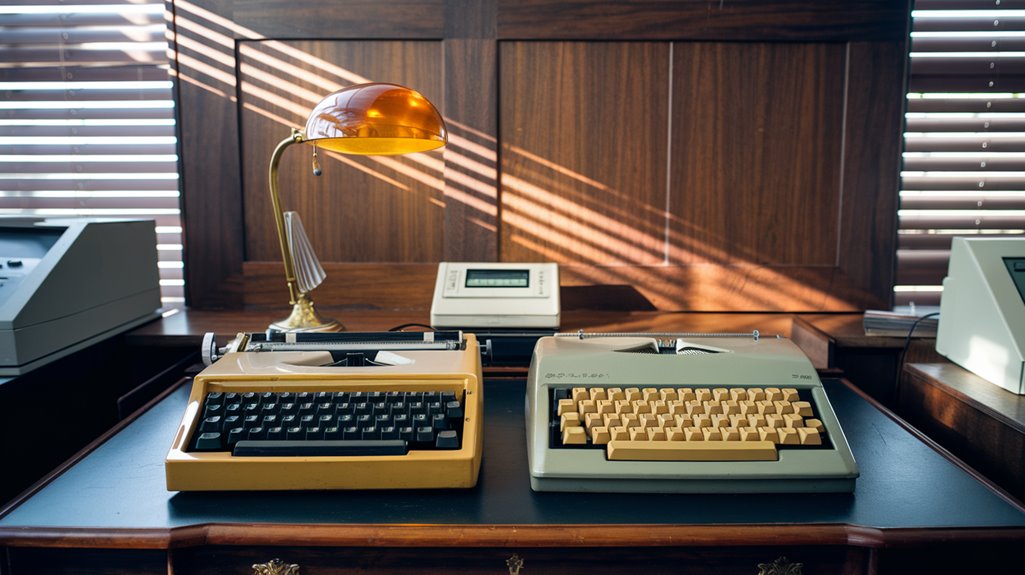
While mastering the Dvorak layout presents its own challenges, gaming and professional software add another layer of complexity.
If you're a gamer, you'll face immediate hurdles with game controls, as many titles use WASD for movement – keys that are scattered differently on Dvorak. You'll need to either commit to complete control remapping or switch back to QWERTY during gameplay. Tasks like in-game messaging can be particularly frustrating since switching keyboard layouts during active gameplay can lead to dangerous mistakes. A Kaleidoscope plugin could help by providing automated translation between layouts seamlessly.
Software integration in professional settings can also be tricky. While major operating systems support Dvorak, you might encounter compatibility issues with specialized software and public computers.
Third-party tools can help create custom layouts, but you'll still need to navigate keyboard shortcuts that were designed with QWERTY in mind. The good news is that Unix-based systems offer runtime layout switching, making it easier to adapt to different environments when needed.










