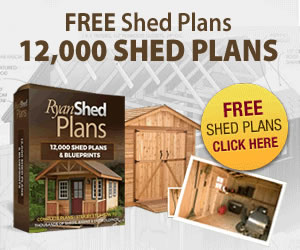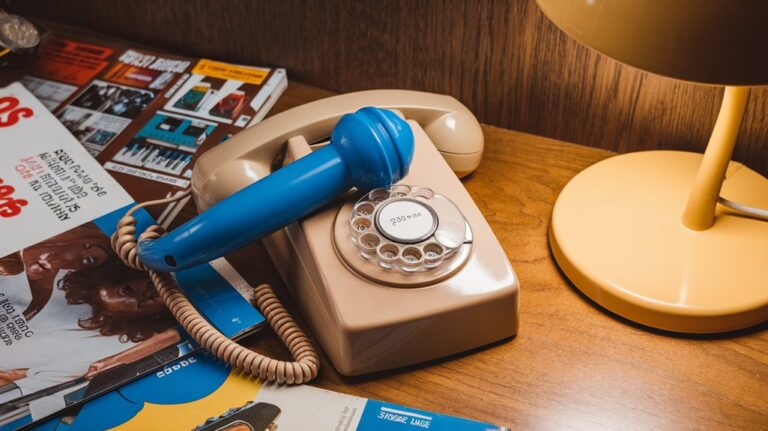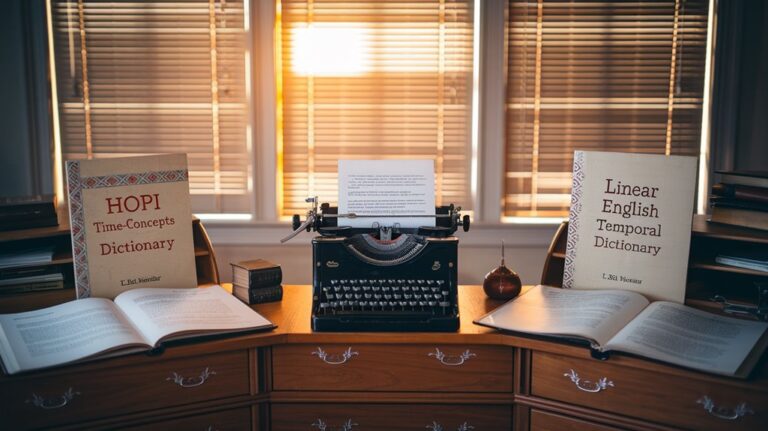Dvorak vs. QWERTY: Which Keyboard Really Rules?
You've probably never questioned why your keyboard's letters are arranged in such a peculiar way. Yet this familiar QWERTY layout you use every day isn't necessarily the most efficient option available. The Dvorak keyboard, with its scientifically designed arrangement, promises faster typing speeds and reduced finger strain. But before you rush to remap your keys, you'll want to understand what's really at stake in this long-standing debate between tradition and innovation.
The Origins: A Tale of Two Keyboard Layouts

While both keyboard layouts emerged from different eras, the QWERTY and Dvorak designs tell a fascinating story of innovation and necessity.
You'll find that QWERTY's historical significance dates back to the 1870s when Christopher Latham Sholes created it to prevent mechanical jams in typewriters. The initial design featured alphabetically ordered keys for typist convenience. The layout design, originally alphabetical, was modified by Remington's mechanics after they purchased the rights in 1873.
In contrast, Dr. August Dvorak's 1930s creation focused on typing efficiency rather than mechanical constraints. His layout design strategically placed frequently used letters in accessible positions, earning him a patent in 1936. Studies suggest that typists using Dvorak keyboards have their fingers travel approximately one mile per day, significantly less than QWERTY users who cover 12-20 miles.
While QWERTY's early standardization and widespread adoption in typing classes secured its dominance, Dvorak's scientifically designed layout struggled to gain traction despite its proven advantages.
Breaking Down the Efficiency Battle
These two keyboard layouts sit at opposite ends of the efficiency spectrum, with decades of research and debate surrounding their performance.
When you examine typing techniques, Dvorak's design clearly shows advantages: it requires 63% less finger motion and places 70% of keystrokes on the home row, compared to QWERTY's 32%.
Your layout preferences might be influenced by the fact that Dvorak promotes hand alternation and reduces strain, particularly benefiting right-handed typists.
While some studies challenge Dvorak's superiority, modern research supports its ergonomic benefits.
You'll find that switching layouts initially slows your typing speed, and it could take up to two years to master.
However, many users report increased comfort and productivity after adapting, despite some drawbacks for programmers due to altered keyboard shortcuts.
Studies show that expert typists achieve 114 words per minute on average with the Dvorak layout.
QWERTY's arrangement was intentionally designed to prevent typewriter jamming by separating commonly used letter combinations.
The Real Impact on Daily Typing
Despite extensive debates about typing speed superiority, daily typing impacts extend far beyond raw words-per-minute metrics.
While you might hear claims about Dvorak's advantages, the real-world effects are more nuanced and personal.
The ergonomic design of Dvorak reduces finger travel and strain, potentially making your extended typing sessions more comfortable. A typical Dvorak typist's fingers only travel about one mile per day of typing. Studies show that mastering touch typing requires developing consistent muscle memory.
However, you'll face significant adaptation challenges if you're switching from QWERTY, requiring months of practice to regain proficiency. Your typing speed may initially decrease before improving.
User preferences play an essential role in choosing between layouts.
While Dvorak offers potential accuracy improvements and reduced fatigue, QWERTY's widespread adoption makes it a practical choice for many.
The key is evaluating your specific needs, considering factors like existing skills, work environment, and willingness to invest time in retraining.
Making the Switch: What to Expect
Switching to the Dvorak keyboard layout requires understanding the road ahead.
You'll face immediate adjustment challenges as your QWERTY muscle memory competes with the new layout. Your typing speed will initially decrease, and you'll encounter frequent typos during the first two weeks. Studies show that Dvorak reduces overall finger travel by 43.3% compared to QWERTY.
To master Dvorak effectively, you'll need to use typing tutors like Keybr.com or learn.dvorak.nl.
While the adjustment period can be frustrating, you'll notice considerably reduced finger movement compared to QWERTY. The layout's design promotes hand alternation and improved ergonomics, which leads to less strain over time. Most users achieve 70% home row typing with Dvorak compared to QWERTY's significantly lower efficiency.
Consider practical aspects before switching: you may need to remap keyboard shortcuts, and your QWERTY skills might deteriorate.
However, once you've adapted, you'll benefit from a more efficient and comfortable typing experience that's supported across all major operating systems.
Beyond the Basics: Alternative Layout Options

While Dvorak offers considerable advantages over QWERTY, it's not the only alternative keyboard layout worth considering.
You'll find several modern layouts designed with typing ergonomics in mind, each offering unique layout advantages. Colemak, for instance, maintains some QWERTY similarities while optimizing finger movement, making it easier to learn than Dvorak. Switching to these alternatives requires significant practice time to develop proficiency.
The Norman layout cleverly positions common letter combinations in the top row, while Carpalx focuses on minimizing physical stress. The Maltron layout features rectangular key groupings for enhanced ergonomic benefits.